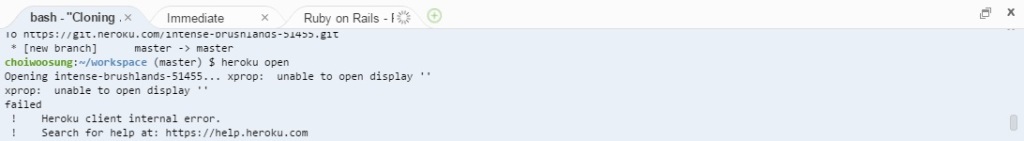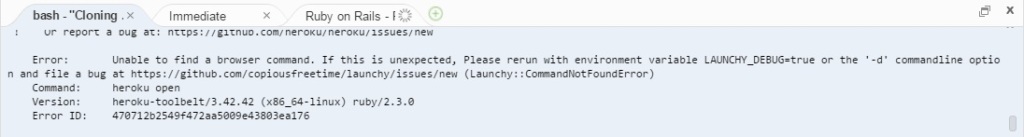I have a question about heroku.
Asked 2 years ago, Updated 2 years ago, 110 views2 Answers
If you have deployed it to Heroku, you can check it directly at [heroku-id].herokuapp.com
If it's your first time, I recommend you to follow the getting started guide.
https://devcenter.heroku.com/articles/getting-started-with-rails4
The application log can be checked with the heroku logs command in the console, and there are many other monitoring tools.
There are a lot of good tips on Heroku Korea's Facebook group these days, so it's okay to take a look.
https://www.facebook.com/groups/1520058578303383/
heroku open is a command to open the heroku page in your browser, so an error occurs in cloud 9.
The console you uploaded as an attached image is spinning in the cloud, so I can't launch the browser.
If you have any answers or tips
574 Who developed the "avformat-59.dll" that comes with FFmpeg?
917 When building Fast API+Uvicorn environment with PyInstaller, console=False results in an error
613 GDB gets version error when attempting to debug with the Presense SDK (IDE)
573 rails db:create error: Could not find mysql2-0.5.4 in any of the sources
© 2024 OneMinuteCode. All rights reserved.