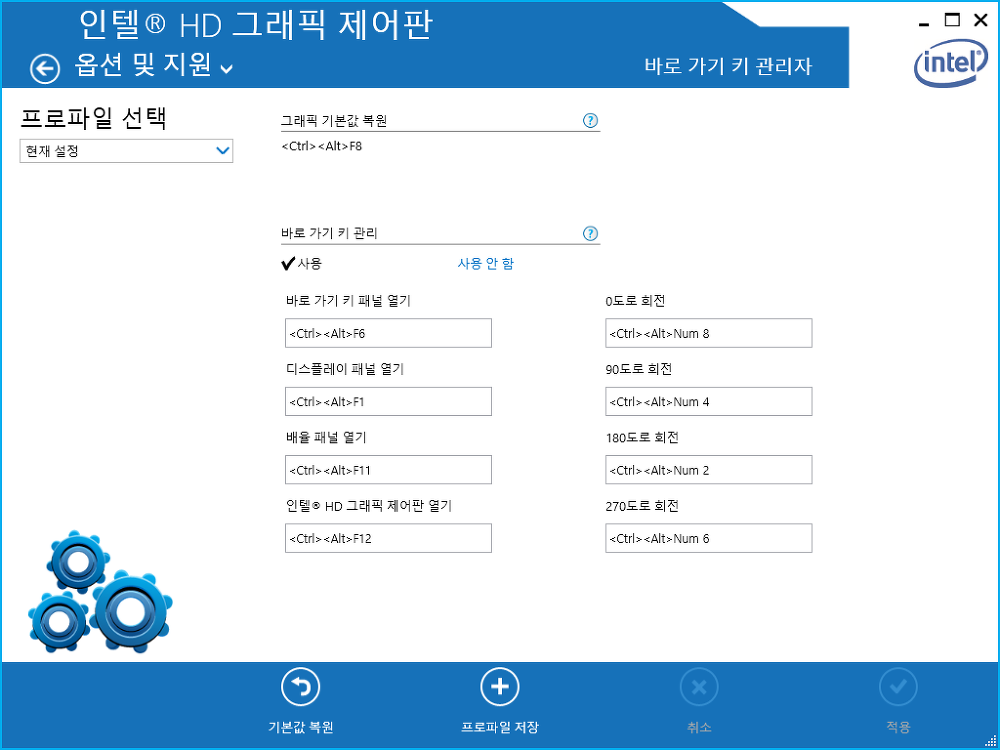Sublime text3 hotkey crash issue on laptop
Asked 2 years ago, Updated 2 years ago, 134 viewsI've tried to use a shortcut that selects multiple lines.(ctrl+alt+up,down)
But when you use it as a desktop, it's a shortcut that you can use, but when you use it as a laptop, the entire screen of the computer is flipped over and multiple lines are not selected.
So I tried to change the shortcut key by entering the key bindings of the sublime text, but I couldn't find it.
What is the difference between the two? For laptops, I tried both with and without the fn button pressed.
2 Answers
Hello Kyungjae! - ^
This problem is due to the setting of the notebook graphics card.
If you press Ctrl + Alt + direction key among the options on a particular graphics card, the screen will be displayed
There is a shortcut that rotates 90 degrees, 180 degrees, and 270 degrees. (Normally, both ATI and Nvidia exist)
To resolve the issue, simply uncheck the Shortcut Key feature in the Desktop - Right-click - Graphics Properties - Options and Support - Shortcut Keys manager.
Alternatively, go to ATI or Nvidia, Intel-compatible graphics card driver options in Control Panel You can fix the problem from the menu associated with the shortcut options at the top.
See Google Search for more information.
Thank you so much, teacher!
If you have any answers or tips
© 2025 OneMinuteCode. All rights reserved.