Ask about Java errors.
Asked 2 years ago, Updated 2 years ago, 26 viewsAt first, the problem occurred with Error: could not open 'C:\Users\1418\lib\amd64\jvm.cfg' as shown in the picture above. So I searched a lot, reinstalled it, went into Registry Editor->javasoft->java Runtime Environment->currentvirson, and reset the data. 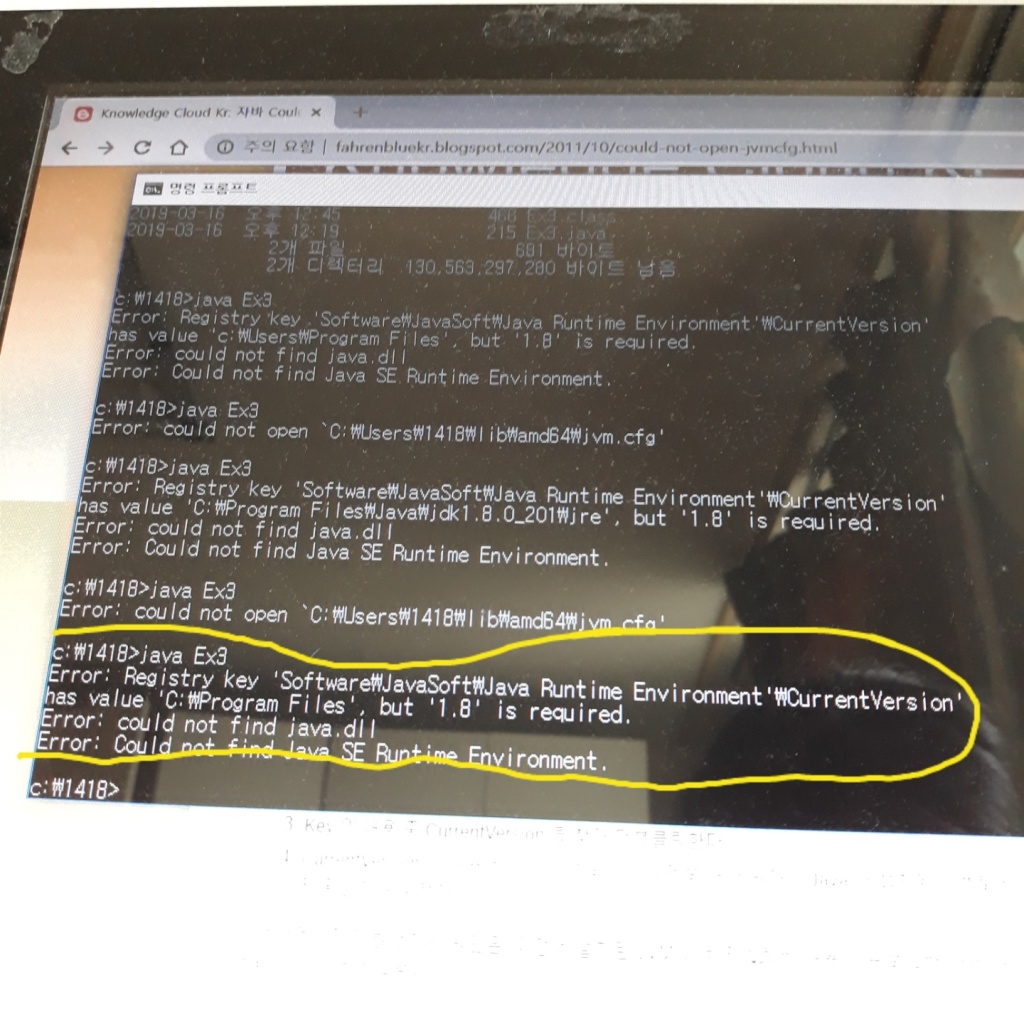 It came up like this. So I couldn't see the execution results. Please let me know how I can solve it to see the execution result!
It came up like this. So I couldn't see the execution results. Please let me know how I can solve it to see the execution result!
3 Answers
Did you install Java sdk?
I'm not sure, but I'm just guessingcI think we can check again that Java is being installed and returned in that it created a class file!I think it's because I couldn't find an environment on my computer to load class files.I think it's a good idea to try running it again using IDE (Integrated Development Environment) tools like Eclipse and IntelliJ IDEA. I'm hoping that the tools will help you compile or run-time environments. It's a different way to do it, not a fundamental solution to the problem. I don't really know either
The Java environment (JRE) is not normally in place.
Download and install 1.8+ JDKs or JREs.
https://www.azul.com/downloads/zulu/zulu-windows/
If you have any answers or tips
© 2024 OneMinuteCode. All rights reserved.